Kubernetes, often referred to as “k8s”, has revolutionized the way organizations manage and scale containerized applications. If you’re looking to get started with Kubernetes, setting up a cluster is your first step. In this guide, we’ll explore the basics of setting up a Kubernetes cluster.
What is a Kubernetes Cluster?
A Kubernetes cluster is a set of machines, known as nodes, that run containerized applications managed by Kubernetes. A cluster consists of at least one control plane node and several worker nodes.
Prerequisites:
- Basic knowledge of Linux
- A machine to set up the cluster on (this can be a local machine, VM, or cloud instance)
Step 1: Setting Up the Kubernetes Control Plane
- Install kubeadm: Kubeadm is a tool that helps initialize and set up Kubernetes.
sudo apt-get update && sudo apt-get install -y apt-transport-https curl
curl -s https://packages.cloud.google.com/apt/doc/apt-key.gpg | sudo apt-key add -
echo "deb https://apt.kubernetes.io/ kubernetes-xenial main" | sudo tee -a /etc/apt/sources.list.d/kubernetes.list
sudo apt-get update
sudo apt-get install -y kubeadm
2. Initialize the Control Plane: Run the following command to initiate the master node:
sudo kubeadm init3. To start using your cluster, set up the local kubeconfig:
mkdir -p $HOME/.kube
sudo cp -i /etc/kubernetes/admin.conf $HOME/.kube/config
sudo chown $(id -u):$(id -g) $HOME/.kube/configStep 2: Setting Up Worker Nodes
- Install kubeadm on the worker node(s): Repeat the kubeadm installation steps from above on each worker node.
- Join the cluster: After initializing the control plane on the master, it will output a kubeadm join command with tokens and IP information. Run this command on every worker node to join them to the cluster.
Step 3: Deploy a Network Solution
For pods to communicate across nodes, you’ll need to deploy a pod network. One popular choice is Calico:
kubectl apply -f https://docs.projectcalico.org/manifests/calico.yamlStep 4: Validate Your Setup
Check if all nodes are up and have a READY status:
kubectl get nodesConclusion
Congratulations! You’ve just set up a basic Kubernetes cluster. This is just the beginning. Kubernetes offers a plethora of features and tools to manage, scale, and deploy applications seamlessly. As you become more comfortable with the basics, you can explore advanced features like Helm for package management, persistent storage solutions, and more.
Remember, while Kubernetes can be set up manually as described, cloud providers like Google Cloud’s GKE, Azure’s AKS, and Amazon’s EKS offer managed Kubernetes solutions that simplify much of the management overhead.
Happy container orchestrating!
Note: The blog is a simplified guide aimed at beginners. Setting up a production-grade Kubernetes cluster involves considerations around networking, storage, security, and more.

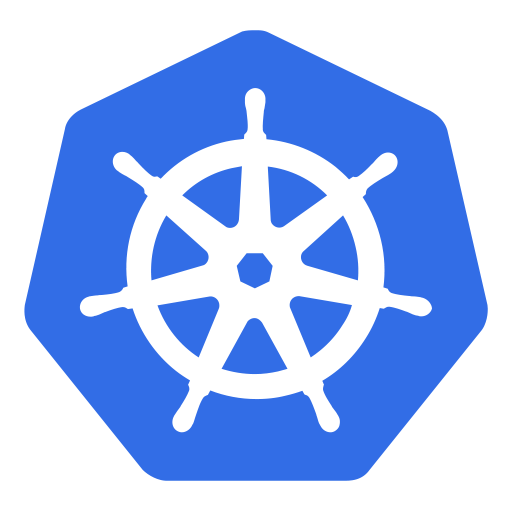



Recent Comments