It’s not always completely obvious right away that your computer has become infected with spyware. After all, sometimes your computer is slow for some other reason and you don’t want to go all overboard and panicking thinking it’s a virus if there’s some other explanation. Here are a few sure signs that your computer has a virus or spyware, including what you can do about it.
Your Home Page Keeps Changing
So you open up your Internet program, and the website it goes to automatically is different than you remember. But, you think that maybe you just forgot, or that maybe someone else changed the home page without telling you.
Or maybe it changed for some other reason that you just didn’t know about. One sure-fire way to test this is to just change your home page to where you want it right now. This is different for different Web Browsers, but in Internet Explorer, you just click on the gear icon in the top right corner.
Then you select “Internet Options.” When the new window pops up, click on the box under “Home Page” and type in the address you want. Then click “Apply” in the bottom right corner. Now close your Web Browser.
Start it up again. What home page opens up? Is it the one you just set? If it’s not, and it’s changed, you very likely have a virus.
Pop-Up Windows Happen Randomly
So you’re just sitting around, not doing anything, and suddenly a window pops up. It might have an exclamation point on it, and it might look very official. It tells you that something bad has happened on your computer and you have to fix it right now or face dire consequences. Spyware and viruses often use this technique to get the user (you) to install unwanted applications.
First thing you should do is check to see what type of window it is. Look at the bottom of your screen on the taskbar. Is the new window from your web browser? If so, then this is suspicious. Never click on any of the links in a window like this, especially if it tells you that you have to buy something to fix the problem.
Your computer won’t make you buy stuff like this. It’s a scam, and chances are good you have a virus. One thing that might help right away is disconnecting from the internet.
In any of these cases, what you need to do is get some anti-spyware software and some antivirus software that you choose yourself. You can set up these programs to constantly monitor your computer and find potential viruses and then remove them.
Ensuring Safety for Your Business
These signs are especially alarming if they touch some aspect of your business, such as on a computer you use for business or related to an email. It’s important to get help for any business operations you have that are compromised by a virus as soon as possible. Not only will a virus cause you problems related to getting anything done, but they can also compromise your business on a deep level by stealing your information. If they get into your accounts, they could potentially rob you blind and even ruin your business operations and contacts forever.
In order to avoid this and learn more about security, please make sure that you contact us today. The quicker you contact us, the quicker we can get started helping you make sure that your small business operations are completely secure. This isn’t a small thing. The future of your entire business could be literally at stake. Ideally, you would add provisions to prevent your small business from being attacked in the future as well.



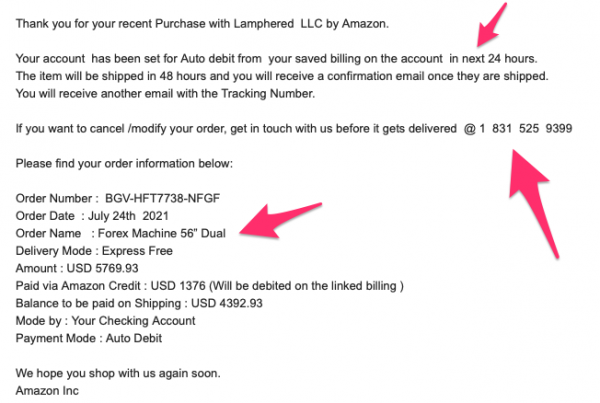
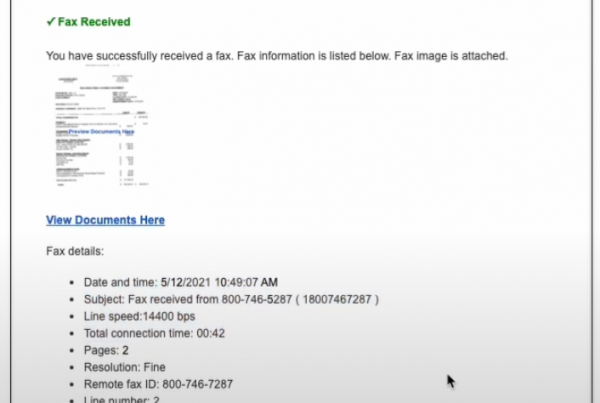
Please keep in mind that these are just a few things that might trigger further investigation. If your computer is acting strange at all, please seek professional help!